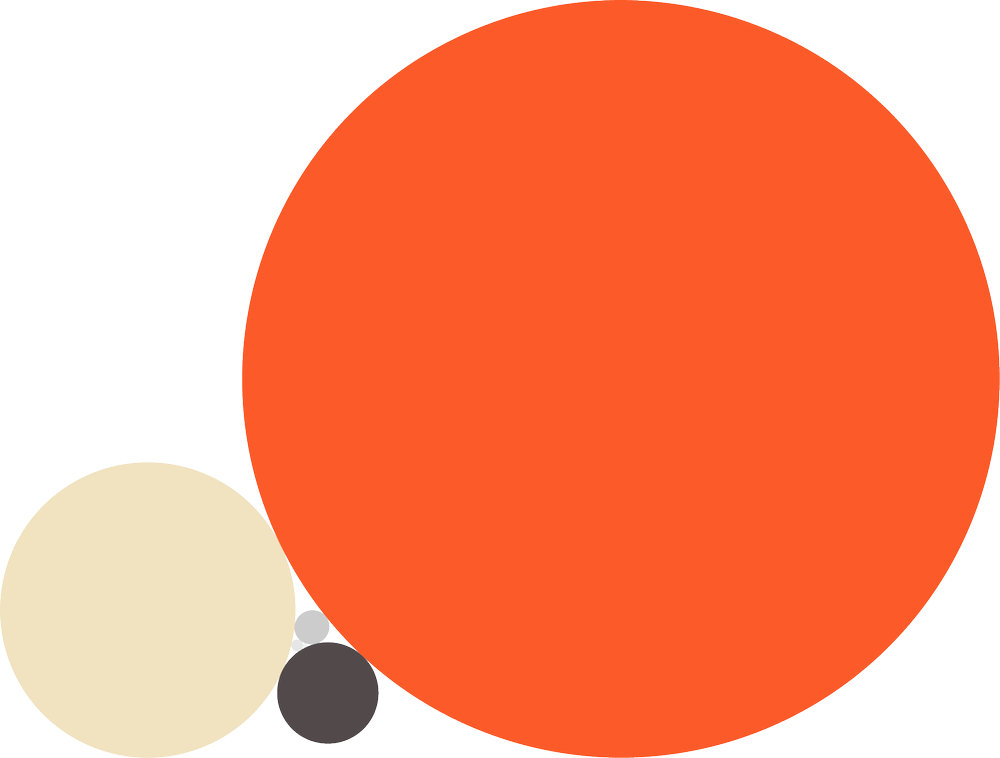Shape Layers are incredibly powerful and allow new possibilities in the field of 2D vector animation, but they got off to a bad start. For example, the tool is mixed in with the "Mask Tool". When People draw masks on their Solid Layer, they often create a new Shape layer by accident. The Shape Layer is reviled because of this.
There is a late adoption to Shape Layers. I believe the reason for this is the endless digging down through the Shape Layer's hierarchies. This makes accessing these powerful tools cumbersome and complex to use. (See 5.1 for the "Property Control" window)
Suggested updates to the "Shape Layer":
- Ability to turn off the collapse transformation on shape layers.
- Ability to Replace "Shape Layers" by footage.
- Add new default shapes like Square, Circle and Triangle to the "Library Panel".
Benefits:
- Cleaner project panel when the Solids folder is gone.
- Bypass the "Solid Settings" window on creating a new "Solid Layer" with Command+Y.
Behavior:
• Command+Y to create a "Shape Layer"
• Command+Option+Y to create a "Shape Layer" with the "Adjustment Layer Switch" on.
• Command+Option+Shift+Y to create a "Shape Layer" with the "Null Layer Switch" on.
• With "Shape Layer" selected, drawing tools create "Masks" by default.
• With "Shape Layer" selected holding Option Key, drawing tools create "Shapes" on the layer.
• Without any "Layer" selected drawing tools create "Shapes" by default.
This simplifies After effects, creates more options and is better to understand for current users, new users and users coming from other programs.
6.2 Taper Shape Layer strokes
The option to taper stroke lines will be extremely useful. The "3D Stroke plugin" is a comparable example to reference. ( check out this awesome tutorial so see how it works )
Taper Strokes
6.3 Stroke Gradients
Ability to set the "Stroke Gradient Type". This would give us the ability to pull a gradient from the start to the end of a stroke line. Right now the gradient is linear between two points.
Different Stroke Gradient Types
√ - 6.4 Animate individual Mask & Path Points
Adobe implemented this feature!
Each "Path Point" could have it's own — key framable — Position value. For more advanced point control needs, we can use Bao Mask Avenger