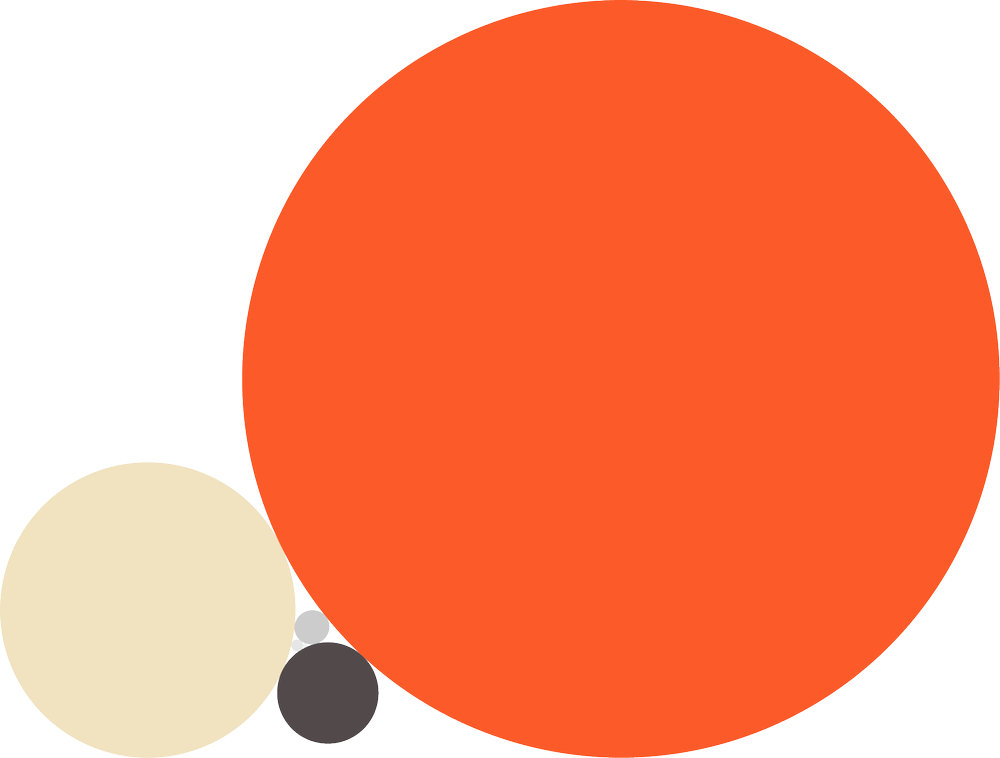When you open up a layer there are many "Property groups": Light Options, Camera Options, Contents, Masks, Effects, Transform, Layer Styles, Audio and Text for example.
All Property Groups
The Transform Property Group has the properties: Anchor Point, Position, Scale, Rotation and Opacity. They are controlled in the Timeline and have handy shortcuts. Effects, you can access in the "Effects Controls" panel. This window helps you access the properties of effects in a better way than the Timeline does. What is strange however, is that none of the other Property Groups have their own control panel, except Text Layers and Effects. A Property Group, like Contents, has often way more properties than the effects have and yet has to be controlled in the Timeline. There is no other way to access them other than opening all the tiny arrows in the Timeline.
The “Effect Controls” panel should really be the “Property Controls” panel. We would be able to display all the properties of a layer and have better access to them. This would allow for a faster workflow and can really help to prevent digging in the Timeline for properties to tweak!
With that comes the "Effects & Presets" panel. This panel could show more than just Effects, it can be a Library of Effects, Layer Styles, and Shape Layer assets.
Suggested Shortcuts:
e = Reveal Effect in the "Timeline" and "Property Panel"
m = Reveal Masks in the "Timeline" and "Property Panel"
cc = Reveal Contents in the "Timeline" and "Property Panel"
5.2 Instance Effect
The After Effects Team has come up with the great "Property Links" feature, but when you copy with property links, the duplicated layer won't have the same parent applied as the original. This sometimes makes the layer go to a different position than the original.
In addition to property links It'd be great to have an Effect version called the "Instance Effect"
The "Instance Effect" would clone just the Effects from another layer to itself. The "Instance Effect" represents all of the Effects of the referenced layer combined. On top of the "Instance Effect" you can still apply more effects specific to the layer.
This will also solve the need for "Adjustment Layers" that only need to affect specific layers below. Instead of having the "Adjustment Layer" change all the layers underneath, you would be able to clone the Effects from the "Adjustment Layer" to the specific layers you want, using the "Instance Effect".
5.3 Amount of Fill
The "Fill Effect" is one of my favorite effects, but the "Opacity Slider" changes the opacity of the Layer instead of the Effect! This slider should really act as the "Amount of Fill". The "Tint Effect" does this right, the slider is called “Amount of Tint”.
Current Solution you can use the "Paint Bucket" effect, this also has build in blending modes.
Preferred Behaviour Opacity Fill Effect
5.4 Include Unmult & VC Color Vibrance
Include free plugins like the "Unmult" and "VC Color Vibrance" with After Effects by default. These effects are great and often goes missing when sharing projects with other animators that are not aware of its power yet.