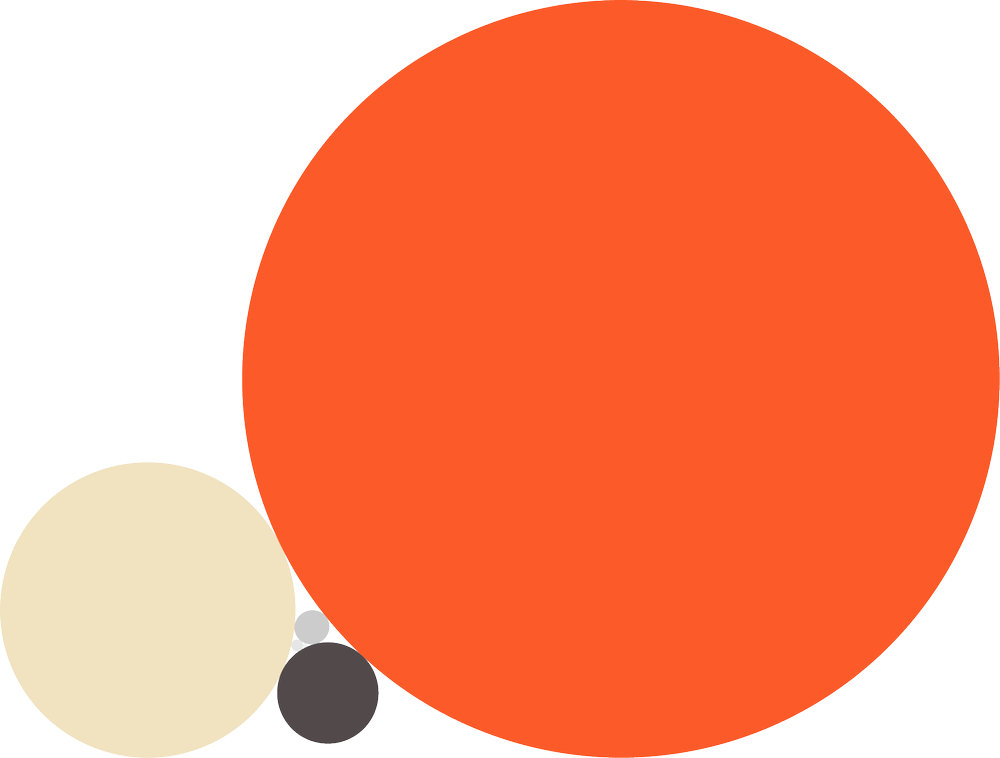7.1 Faster Interface
The interface slows down drastically when applying lots of Expressions, Code allows us to easily create complex animations and connect values. This is the highest on my list of improvements that After Effects can make.
7.2 Set global variables
Imagine defining one variable that you could use throughout the project. For example: n = thisLayer.name Now “n” will return the "Layer Name" of the layer on any property. This would reduce the amount of re-typing code.
Global Variables
7.3 Option Pick-whip
Option Pick-whip could clone the Expression itself rather than the value it returns. This solves having to update duplicate code.
7.4 Value before and after Expression
- Show the unaffected value of the property when the property is open.
- Redesign Expression controls, on/off switch, Pick-whip, library ( See Chapter 5.1 )
Top: Original Middle: New Layout, show unaffected value Bottom: Collapsed property, show expression value.
7.5 Code editor window
Expressions are meant to be little scripts in the timeline but have taken on a more dominant role. More people are using Expressions to connect parts of their animations. Tweaking this code can be more effective using a proper Code Editor Window that has features like Colored text and Line numbers, etc.
Also note that the Code Editor could display the propertyGroup(); index number (1) this helps referring to other properties by index. Learn more about propertyGroups here.
Maybe After Effects could collaborate with an already existing code editor like Atom
Example of how Expression editor could work.
With the Shape Layers and Expression updates together, After Effects can open up a whole new field of UI and UX prototyping animation.
This field is looking to render animation to the web using SVGs and Export Keyframes to JS code. This will really be a win-win situation. When more UI and UX people use After Effects, they will undoubtedly bring a whole lot of coding knowledge and innovation to the table. This can result in more scripts and plugins for After Effects.
See the Pen A christmas loop in svg by kittons (@airnan) on CodePen.